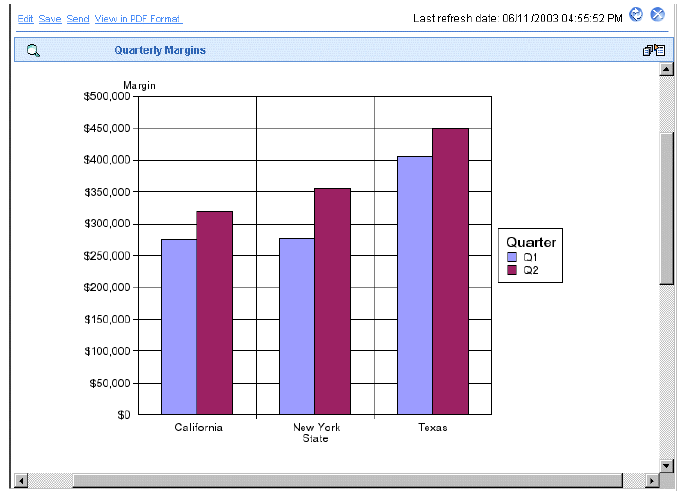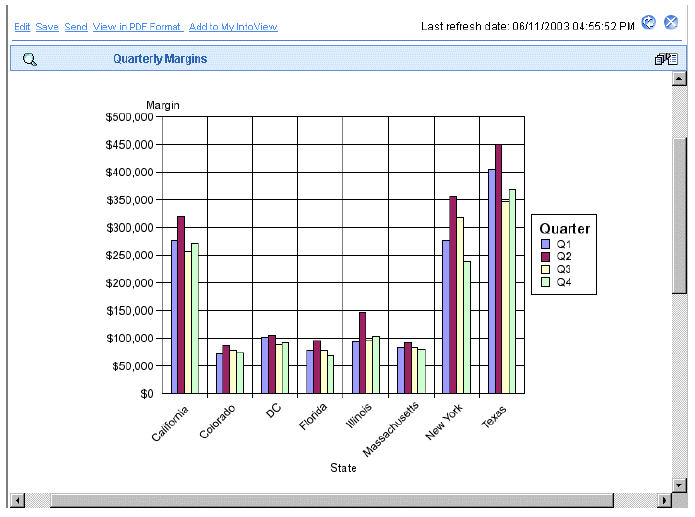
In a business situation, you typically need to analyze data that corresponds to several criteria; for example, customer purchases during a specific time period, in a specific geographical region, or by customers belonging to a specific age range and income bracket. Applying multiple report filters to a single report enables you to analyze the values that correspond to the criteria of such business questions.
Filtering a report to view sales at stores in California that reached your quarterly target for margins, during the first two quarters of 2003
In this example, you are a Marketing Analyst for the California region. You receive a WebIntelligence report that displays Year 2003 store margins in US states.
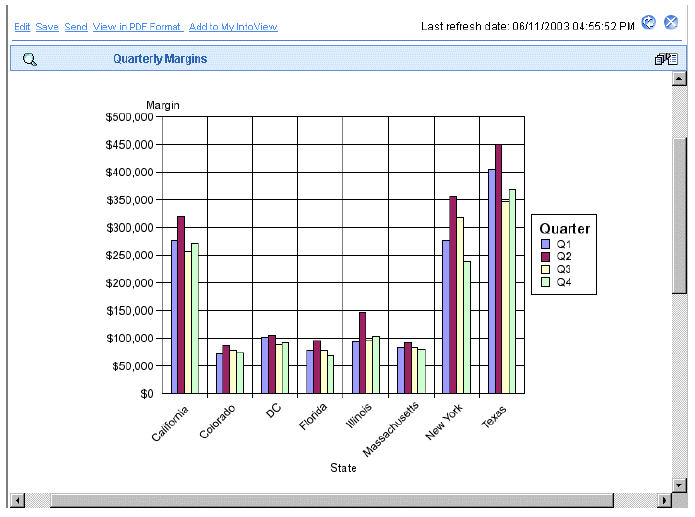
You need to analyze margins for Q1 and Q2 for stores in California where margins were greater than your quarterly target of $200,000. You create the following report filters:
[Quarter] In list Q1;Q2
[Margin] Greater than or equal to $200,000
When you run the report, WebIntelligence applies the new filters to the report and displays the results. The report now only shows the retail margins in the states that had margins greater than or equal to your corporate target for Q1 and Q2.